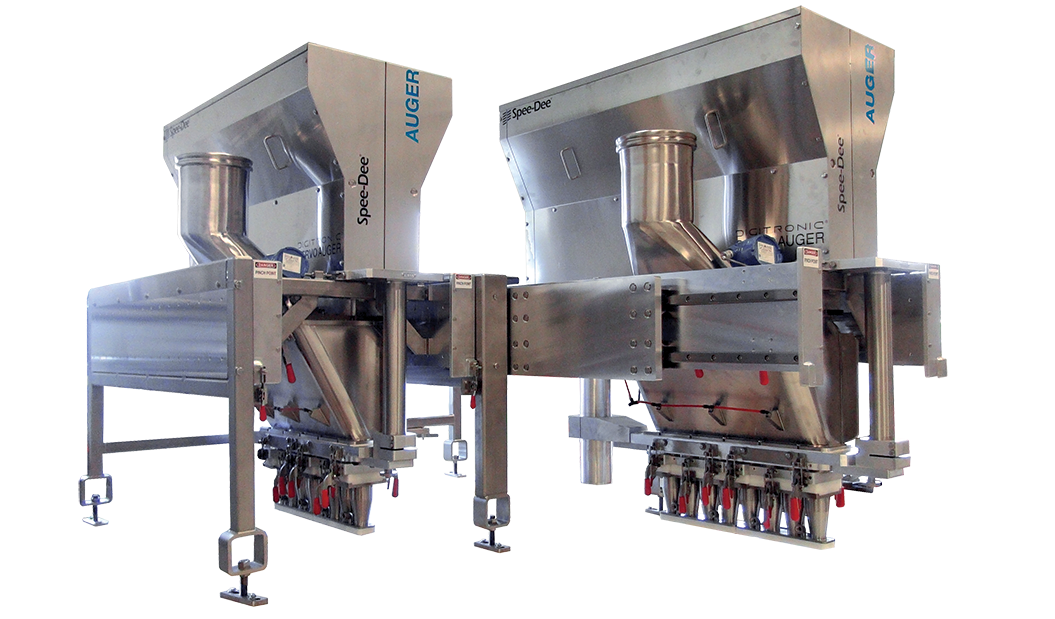Overall, Ultimate Team and Career Mode together comprise the core EA FC 26 (and most previous FC games). Each of these modes actually contains more specific gameplay, and you’ll need to understand each one individually to fully master the mode.
For example, in Ultimate Team, you can earn player card rewards by completing various Squad Building Challenges (SBCs) daily and weekly. While the rewards themselves are free, you can sell unwanted cards to earn additional FC 26 coins.
This time, IGGM will explain how to complete these challenges by this article, as well as other related Ultimate Team gameplay tips.
What Are Squad Building Challenges?
Squad Building Challenges, also known as SBCs, require you to complete team building according to the corresponding challenge’s requirements in order to exchange unwanted players for rare rewards.
Players eligible for these SBCs include players already in your club, or you can buy cheap and safe FC 26 coins service at IGGM.com and then recruit additional players specifically for SBCs through the transfer market.
Ultimately, you’ll receive exclusive, non-tradable players, upgrade packs, and guaranteed player items as rewards. These player items will also be very helpful for playing Road To Glory Teams.
How To Complete SBCs?
Once you’re logged in, you can recruit players, organize a club, and complete challenges at any time on your device. Intro to SBC section allows you to do the following:
- View your SBC requirements and progress on the right side of the screen.
- Add players to your SBC through your club, duplicate deck, or the transfer market.
Once all requirements are met, submit your team and claim your rewards. The player cards will then be removed from your account.
If you want to complete more interesting or advanced Squad Building Challenges, you must first complete four standard Intro to FC 26 SBCs:
- Break Away: Exchange one player item with an OVR rating of 64 or lower – Silver Pack
- A Brace: Exchange two player items with OVRs between 65 and 74 – Silver Pack
- Hat Trick: Exchange three player items with OVRs between 65 and 74 – Gold Pack
- A Pair of Pairs: Exchange four player items with OVRs between 75 and 84 – Two Rare Gold Players Packs
While recruiting players may require consuming your existing FC 26 coins, the rewards you’ll ultimately earn are well worth it!
What Are Extra Tips For Completing SBCs?
Selecting a few players from hundreds of players to complete an SBC can be a lengthy process, so you can use a special tool called Multiswap to move multiple players directly from one section to your SBC.
To use this tool, select it while viewing an SBC card, then select a card to fill a slot. Then, switch to an empty SBC slot, select another player to add, and continue.
Another important tip is to use a two-three-six breakdown to distribute players:
- Two players with a score higher than the required score.
- Three players who just meet the requirement.
- Six players with an OVR score one point lower than the current SBC’s OVR requirement.
For example, if an SBC requires an OVR of 85, you could complete it with two players with an OVR of 86, three players with an OVR of 85, and six players with an OVR of 84.
Other Squad Building Challenges tips to keep in mind include:
- Prioritize players with lower or untradeable OVRs, saving better players for more demanding SBCs.
- Save players from key countries or leagues for SBCs with specific requirements.
- If you’re having trouble completing a specific SBC, you can communicate with other players through forums or other means.
- Do not use Live Cards in SBCs unless they have all been upgraded.
How To Change Your Team Name?
Once you earn enough rewards playing SBCs, you’ll be able to acquire better players to complete your dream team. However, if you’re careful, you’ll notice that your team names are randomly assigned, so that lack a lot of character when you first start playing.
Luckily, this is completely changeable, though the game doesn’t provide explicit instructions for how to do it. Don’t worry, we’ll help you out.
First, find Club option in Ultimate Team menu, then select View Squad to view your squad. Then, press L3 button on your controller to bring up a small menu on the left.
This menu will bring up Team Management option, where you can adjust tactics, formations, jersey numbers, view player stats, or switch teams.
Next, find the team whose name you want to change and press X (Xbox) or Square (PlayStation). A text box will pop up where you can enter the new team name and save it.
In some games, changing a specific name may require consuming special currency, but in FC 26, at least, changing your team’s name doesn’t require any FIFA FUT 26 coins.
That’s all for this guide. We hope it helps you get the best out of your EA FC 26 experience! Have fun!